Last Updated: 08/10/23
Applies to:
Data migration users, working with mapping of the records through the Wizard.
Solutions Overview:
Explanation about the improved functionality of automatic saving options while working with mapping.
Tactical Rundown:
While working with mapping and doing changes, you need to save your changes every time by clicking button "Save":
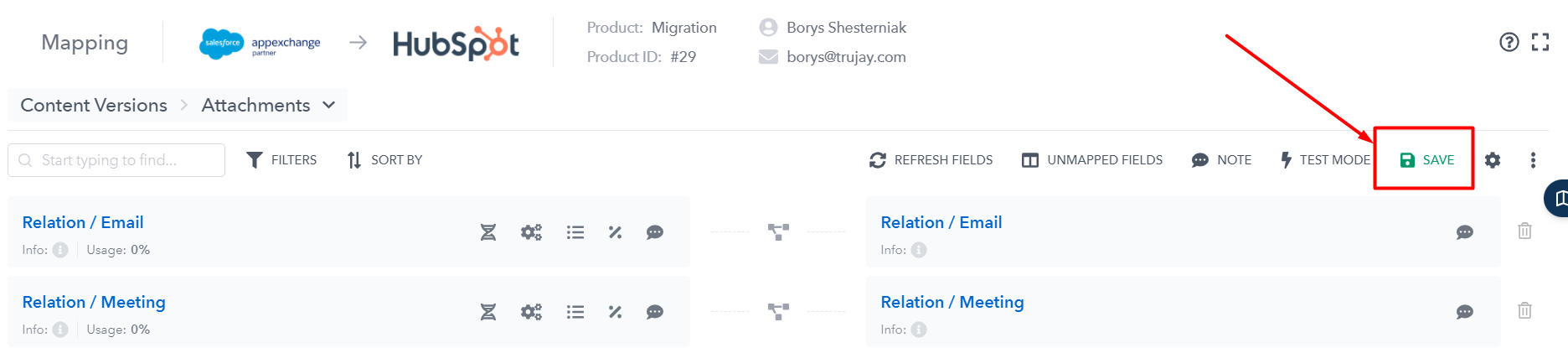
Now, you can enable the new functionality for auto-saving, and all the changes will be saved automatically every 3 seconds from your last actions with mapping. Click on the Settings button, and then enable "Auto-save":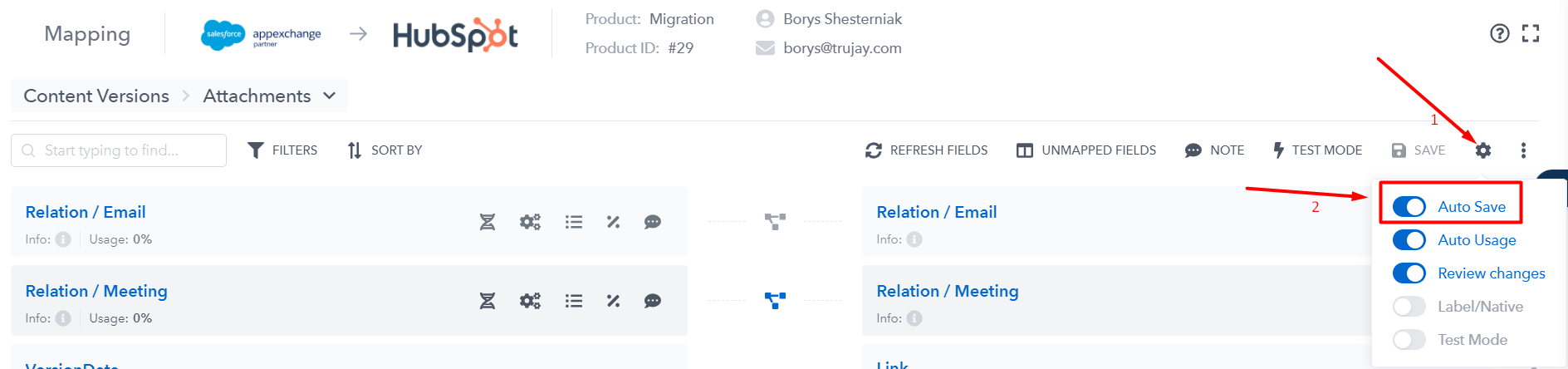
Auto-save creates the new version of mapping and update it. If you refresh the page or reenable this option - the new version will be created. Every auto-saved version will have Auto Save title. You can check it if you go to Settings -- Versions: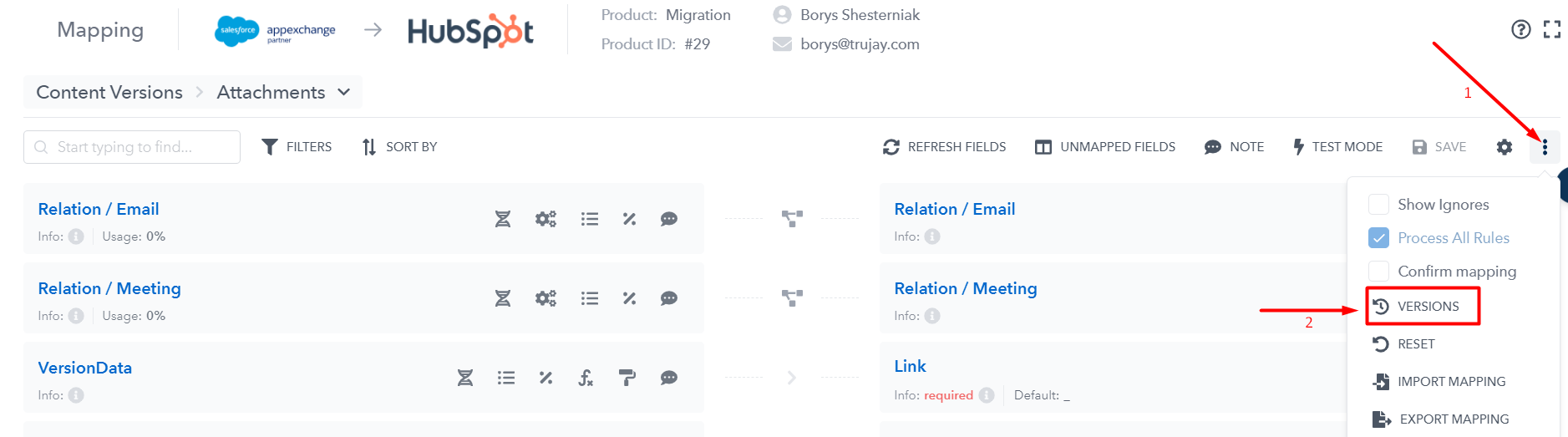
Like here: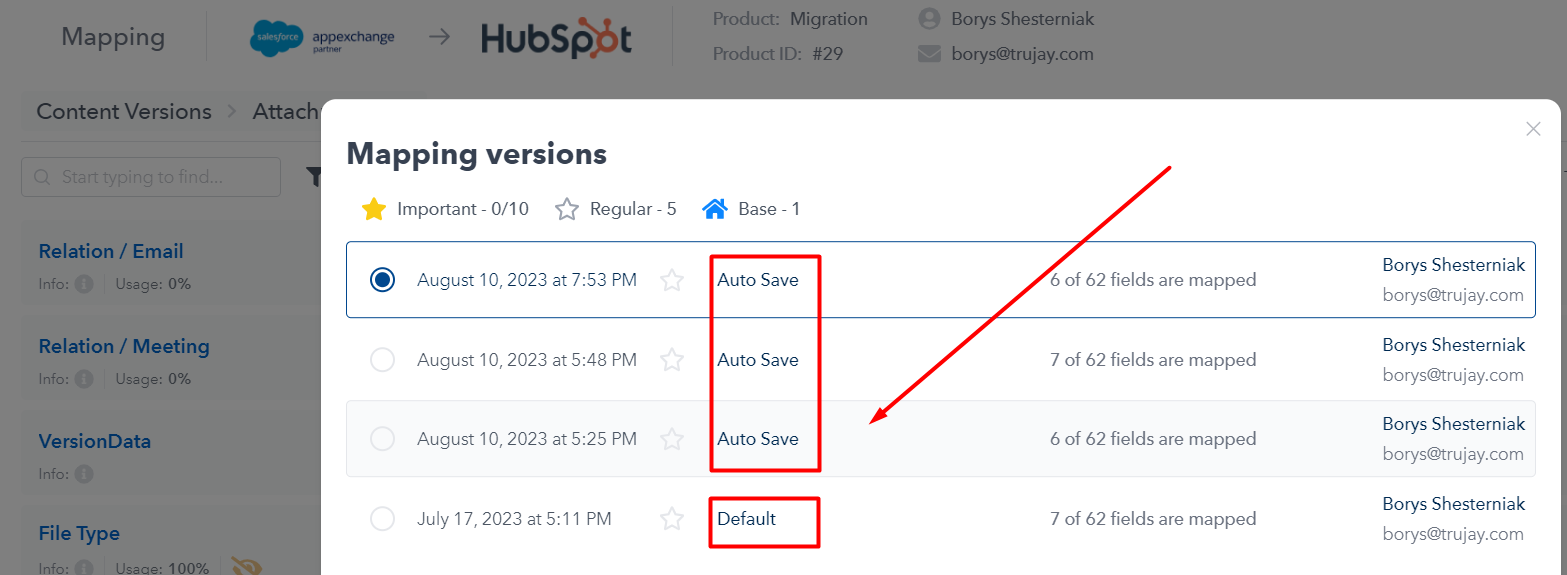
If auto-save requests fail, this option will be disabled, and fail save reason will be displayed.
If you did some changes and then enabled auto-save option, in this case such changes will be saved immediately.
Still need help?
Please submit an inquiry on the contact page, email support@syncmatters.com, or simply reach out to us via chat.