Last Updated - May 29th, 2025
We recommend granting Super Admin or System Admin permissions for the user that you use to connect to your CRMs through the migration tool. In some cases, the user privileges in your target CRM regarding creating, owning, and object inclusion are more limited than your source CRM user privileges.
As an example, user privileges in your source CRM include deal creation, but in your target CRM deal creation is excluded. This would result in the deals, created by users in your source CRM, not being migrated to your target CRM.
To avoid this issue, make sure that your user privileges in both your source and target CRMs correspond before migration, and that your users have full permission with regards to access, creation, and object record ownership.
If you would like to change the user permissions in HubSpot, for example, you will need to go to Settings and then select "Users and Teams": 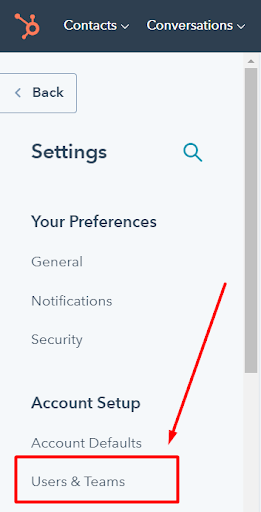
After that - you can change the permission set for the selected users 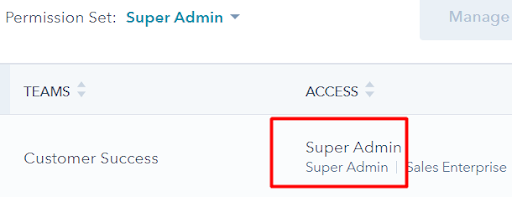
Note for HubSpot users:
If you are going to have a guided, custom migration, or onboarding project with SyncMatters, our specialist will send you a link to a Partner access. This seat has sufficient permissions to complete the project and is available at no cost to you.
Still need help?
Please submit an inquiry on the contact page, email support@syncmatters.com, or reach out to us via chat.