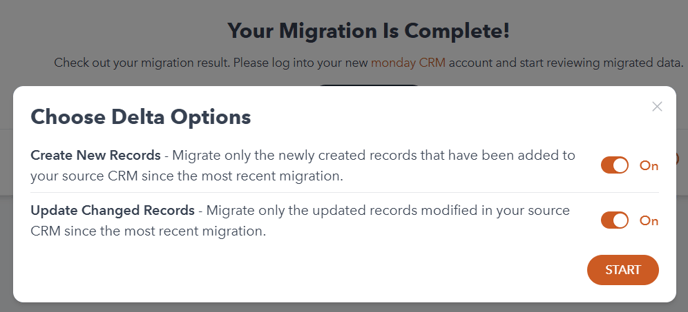April 3rd, 2025
The delta migration is an optional final step available post-full migration. Quite often, users cannot move to the new CRM right after full migration has been completed. Even during the full migration, data continues to be changed or added to the source CRM. In this case, delta migration will help to capture this chunk of the newest information and get your teams up to date in the new CRM before going live.
However, if no updates were made to the source CRM after initiating the full migration, you can safely skip this step.

Important Considerations Before Proceeding
- Refresh your matching: Be sure to refresh your records matching in the wizard (Match ) to ensure that the latest updates are captured when comparing records between source and target databases.
- Plan well. Make sure that no changes are made in source CRM at the moment you start delta migration. You can run delta migration through the wizard only once. If there are further updates in your source portal anyway, you might need one more delta. Our support team can do it for you, but extra costs will be involved.
-
Delta is not a full migration. Delta migration updates earlier migrated data without deleting anything migrated previously, whereas rerunning full migration means that your previously migrated data will be wiped out and latest version of source data will be migrated over again.
-
Time matters. If your team has gone live after full migration, there is a potential risk that the delta will overwrite some changes that they have made in the target CRM post-full migration. Remember that delta migration updates any records in the target CRM that have been modified in source CRM after the full migration date.
-
Preparation is needed. The delta migration requires the same setup in your target CRM as the full migration: Full Migration Preparation Guide.
-
Plan data cleanup after the delta migration. If you want to clean up, merge, or deduplicate data in the target CRM, we recommend doing so after the delta migration to avoid having new source data overwrite your work.
Delta Migration Options
You can choose from three types of delta migration:
-
Create New – Migrates only new records added to the source CRM after the full migration. Existing records remain unchanged.
- Update Changed - updates existing records that have been modified in the source CRM.
- Create New + Update Modified – Migrates new records and updates existing records if they have been modified in the source CRM. This is a combination of 2 options above which requires enabling both toggles in the pop-up window: