Last updated: 10/05/23
Applies to:
- Users who migrate data from various CRMs and would like to know how the fields "create date", "update date", and "created by" will be migrated
Common Causes / Issues:
- Familiarizing yourself with the process of migration of the fields in question
Tactical Rundown:
For some objects, system fields such as “create date/created at”, “created by”, and “update date” are filled in automatically upon record creation for most CRMs.
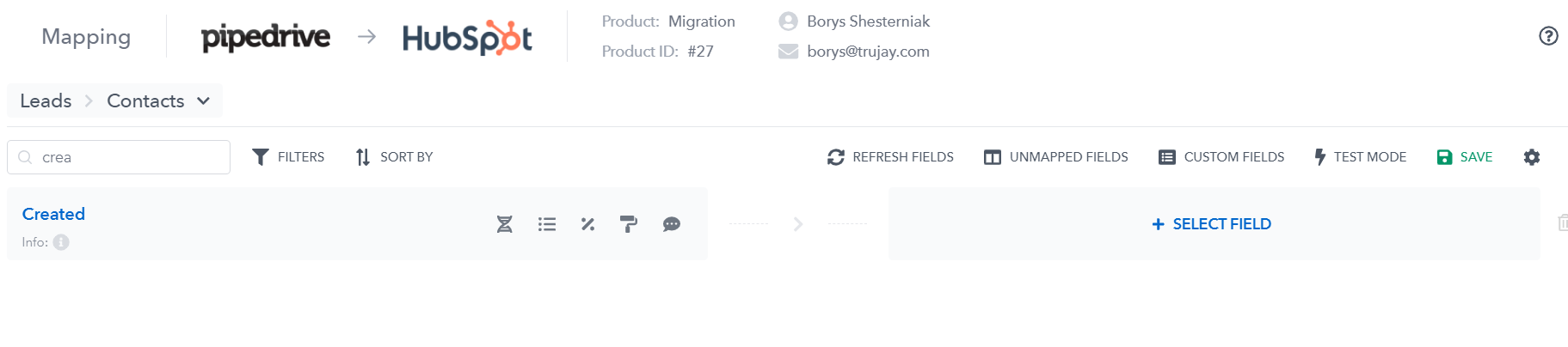
For the “create date” and “update date” system fields, the CRM usually enters the date/time of the migration (the moment a record is created via API). For the “created by” field, the CRM will typically automatically set the field to the user under which the migration was performed, since technically this user is the record creator via the API.
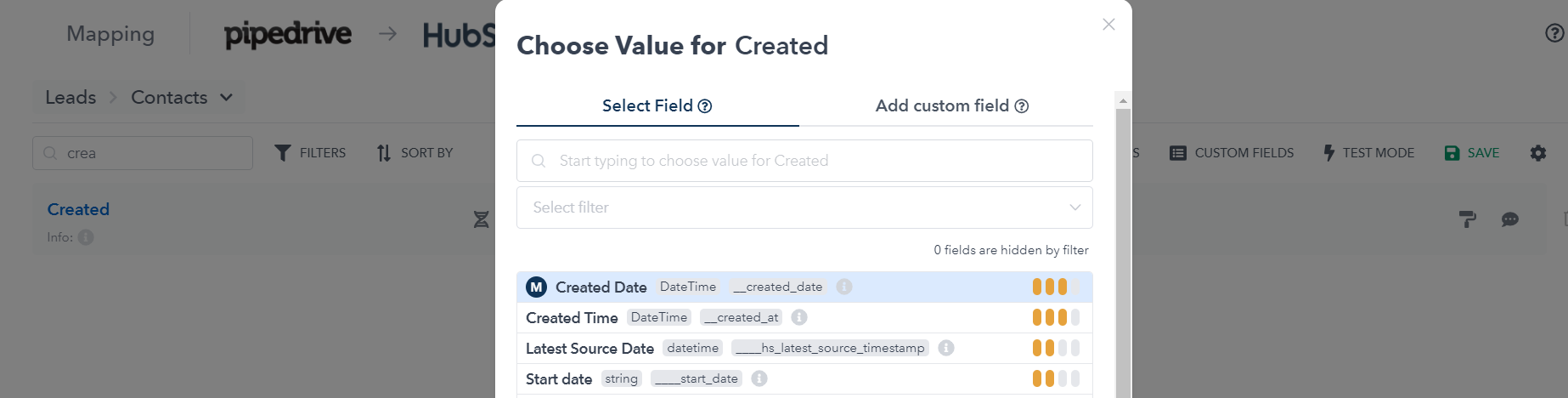
In order to preserve these field values and ensure accurate CRM history, we suggest you create the necessary custom fields in your target CRM. Once created, you can refresh the wizard page, navigate back to the mapping objects step, and re-map your native source fields to the new custom target fields, as shown below:
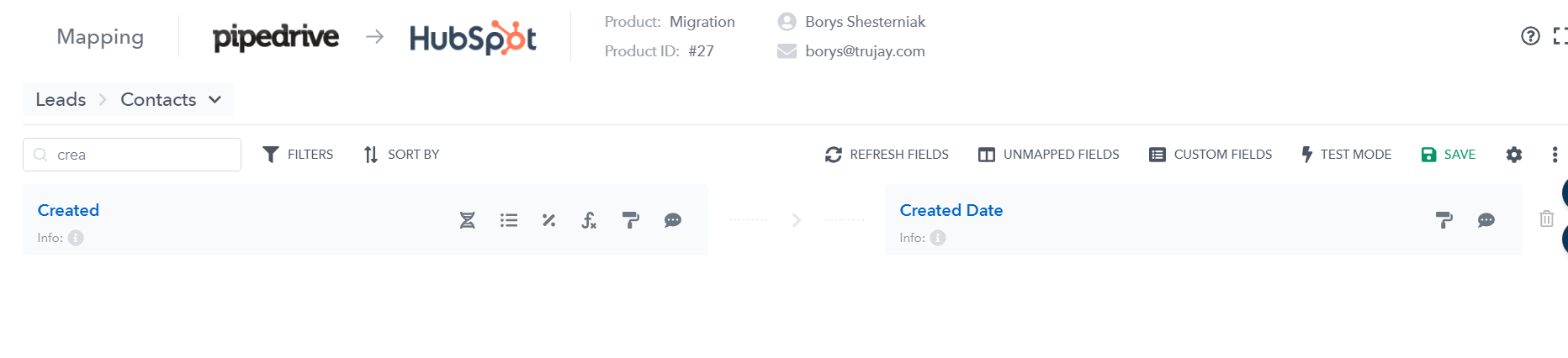
Still need help?
Please submit an inquiry on the contact page, email support@syncmatters.com, or simply reach out to us via chat.